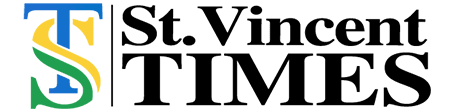PDF files are not that difficult to handle if you have PDFBear as your PDF file manager. Once you use all of its offered features, you will not experience any difficulties regarding PDF. The software can do even the most impossible things for your PDF problems. With that said, here are some tools of PDFBear that you can freely utilize.
Word to PDF
Tools for converting Word to PDF files are a whole lot easier to uncover through the web, but it is challenging to find a tool that you can completely entrust your files with. There are so many online-based software that can help you convert files, but you don’t know if it is safe and secure to use than PDFBear’s Word to PDF conversion tool. It handles any DOCX or DOC file conversion and is perfect for your files’ safety and security.
When you utilize the convert tool, no files will get corrupted upon its process since the site is entirely built to be safe to use. You can only expect a perfect outcome when you have the final product. PDFBear’s cutting-edge technology makes the conversion of files so satisfying, and that the only change that will happen is when the DOC or DOCX file is now a PDF file. Other than that, layout or quality will remain at its best.
Performing the process only takes a few clicks to finish, and so it will not take so much of your time. Here’s how to process the Word to PDF conversion:
- Choose the Word file and upload it to the site’s conversion box.
- The server or the tool will start scanning the document.
- At this point, the conversion is beginning to process. Wait until the file is ready.
- Your newly converted PDF file is now all set and ready for you to share and download.
Repair PDF
Encountering a damaged or corrupted PDF file doesn’t always occur, and if ever that happens to you, you may feel you are the unluckiest of all. Corrupted files are usually caused by a sudden electrical failure or, the most common, a virus. You should know that an effective and efficient tool that can help you with that is the Repair PDF tool of PDFBear.
Using this repair tool will get your PDF file back to its working state. The system will try its utmost best to repair and recover mostly all the damaged files. The PDF file will get back into a workable PDF, but it is not a guarantee that the result will be the way you expected it to be. PDF repair tool is most likely the only online toolkit you can easily access and will recover your files in a snap. Here’s how the PDF repair works:
- Select the damaged PDF file that needs repair. And upload to the site.
- The tool will start to analyze your corrupted file.
- The system will try to recover and repair the file. Know that not all files are recoverable, but the system will not worsen the situation.
- Click the button “Repair” and wait for the file to complete. You now have your newly workable PDF file.
Compress PDF
When we say compress a PDF, you want to squeeze or turn a file into its smallest file size. If you wish to achieve this kind of process, there’s no need to search or look for the right tool because PDFBear is here to help you, anytime and anywhere. PDFBear is capable of providing multiple features to help you with your PDF needs.
Whatever your goal is in compressing PDF data, PDFBear is here to provide the right tool. Among the disadvantages of compressing your PDFs is that you might sacrifice their quality the more you reduce the file size. It might not be a big problem for many people, but you can solve that in a few clicks. Lucky for you, this online platform can provide the best compression feature to compress any PDF file without sacrificing or compromising the quality. With that said, here’s how to use this compressor:
- Choose the files that you wish to compress and upload them on the website. You can also drag them if you like.
- Choose the option that you want.
- In a few seconds, your PDFs are compressed.
- After the compression process, you can start to download the newly compressed PDFs to your PC or mobile devices.
Takeaway
Handling your PDF documents is hard if you are not using the tools provided by PDFBear. If you wish to convert, compress, split or even merge your PDF files, this online PDF software is always available to help you. Aside from those handy features, you can also access PDFBear using any mobile device anytime you want as long as there’s an internet connection.