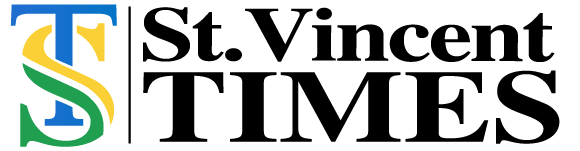Gordon Kelly writing for Forbes.com says the security of Gmail has historically been second to none, but now a bug with the email service is repeatedly pushing users to opt into a new feature with privacy compromises.
As reported by BleepingComputer, Gmail is notifying users to activate its ‘Enhanced Safe Browsing’ feature across the web, Android and iOS. On the face of it, the request doesn’t sound unreasonable: Enhanced Safe Browsing was released back in 2007 and warns users if they visit malware or phishing site.
The problems, however, are twofold. First, the notifications keep coming, even if you click the “No, thanks” option. Second, BleepingComputer wants that there’s a justifiable reason to reject it:
“While it may seem like Enhanced Safe Browsing is the better way to go, there is a slight trade-off in privacy, as Chrome and Gmail will share URLs with Google to check if they are malicious and temporarily associate this information with your signed-in Google account,” explains BleepingComputer.
“We do this so that when an attack is detected against your browser or account, Safe Browsing can tailor its protections to your situation. After a short period, Safe Browsing anonymizes this data so it is no longer connected to your account.”
On a technical level, the trade-off is understandable, but as BleepingComputer notes: “despite the promised benefits, not all users may be comfortable linking their Google account to Chrome or their browsing data to their Google account.” Moreover, Google needs to flag this information to users ahead of enabling the feature, especially given the repeated (and seemingly) broken prompts to do so.
If you have given in to Gmail’s repeated prompts and enabled Enhanced Safe Browsing but now want to reverse it, follow these steps: Go to your Google account > Security > Enhanced Safe Browsing > Manage Enhanced Safe Browsing.