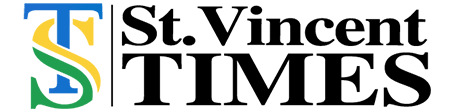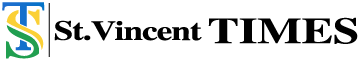How to Turn Your PDF Files Into Word, JPG, or Excel Documents Through PDFBear
With the advancement of technology, many people nowadays use electronic papers to save their school papers or work reports. As such, one of the most used document formats for these tasks is the PDF or Portable Document Format. Since this document form is easy to read, print, and share via email, many students and office workers opt to save their files in PDF form.
However, when it comes to modifying and editing your document’s content, this type of electronic paper might not be the best for you. But, it is not completely impossible. With the help of PDFBear’s conversion tools, you may convert your PDF file and turn it into editable formats such as MS Word Docs, JPG, and Excel spreadsheets.
With that mentioned, let’s take a tour of these PDFBear’s conversion services and get to know more about them.
PDF to Microsoft Word Document
If you convert your PDF files into Word Documents without online converters’ help, you will probably experience hassle when doing so. There may be countless software out there to help you do such conversion tasks, but it can be pretty challenging to determine which of them are safe to use and compatible with your device.
With PDFBear’s PDF to Doc converter, you will never encounter compatibility issues, and you can be sure that your documents are safe and secured while using this site. In fact, you may use Linux, Mac, all Windows versions, and other leading computer operating systems when utilizing this platform.
Moreover, with PDFBear’s superior technology that the Solid-Framework supports, you can now convert any PDF files into editable Word documents in just seconds! To get started, you have to select the PDF document you need to convert into MS Word and drop it into the PDFBear server.
After that, the system will extract the scanned pages and take out the text from your file. From there, it will only take a short while until the converter finishes converting your PDF file into high-quality Word Docs. Once the transformation process is completed, you can instantly download the converted file and save it on your computer.
PDF to JPG File
Another feature offered by the PDFBear is the PDF to JPG conversion service. This tool can cater any PDF file to JPG image transformation with just a few taps of your keyboard. In just seconds, you may get a high-quality output without dealing with technical issues and difficult navigations.
One of the highlighted features of this online conversion platform is it guarantees a 256-BIT SSL connection. With this, PDFBear users can make sure their files are secured and protected during the conversion process. Furthermore, all the transactions of this tool will happen on the cloud, which means it won’t occupy space on your device, and there’s no need to install any software or online apps.
If you want to try PDFBear’s PDF to JPG conversion service, you need to upload the PDF file into the platform’s toolbar to get started. Once you’re done uploading your file, PDFBear will instantly begin transforming your document into high-quality JPG images and will be finished in less than a minute. After a short while of waiting, you will get the output you need, and you may download it to your device or share it with your Google Drive.
PDF to Microsoft Excel
Besides MS Word Document and JPG images, PDFBear can also help you turn your PDF files into an editable Excel Spreadsheet. Thus, if you wish to modify your tamper-free document and add some charts, tables, and shapes, this conversion tool is what you need. By transforming your PDF files into high-quality Excel, you can be able to edit your document and insert essential information as much as you want.
You can access this excellent online converter with all types of computer operating systems through your computer, laptops, and mobile phones. On top of that, you may use any mainstream search engine to open PDFBear’s official website. To begin converting your PDFs into Excel files, the first thing you should do is drag the document you want to be converted and drop it into the converter’s toolbox.
Once done, PDFBear will start transforming your file and will be finished in just seconds. When the conversion process is all done, you may download your freshly converted Excel spreadsheet and share it with your Dropbox and Google Drive.
Takeaway
PDF might be the best option you have when saving your electronic documents, but it can’t be easy to handle, especially when editing and modifying its content. However, with the help of PDFBear, you don’t have to face this difficulty. By utilizing its tools and services, you will now have a more convenient way to turn your PDF files into an editable format.