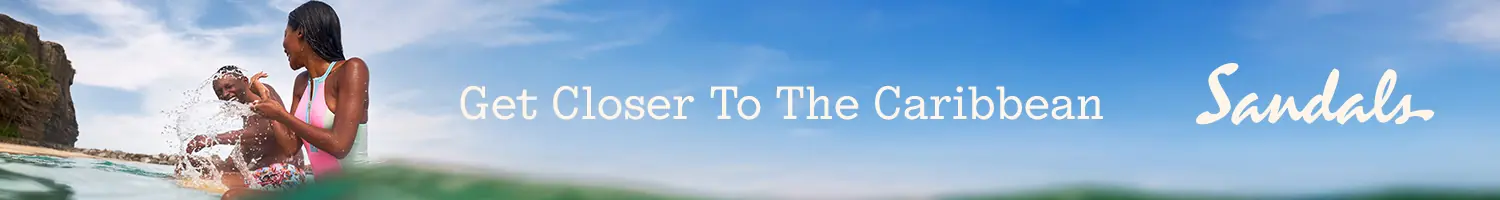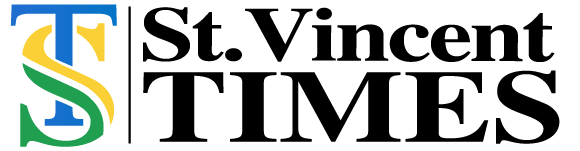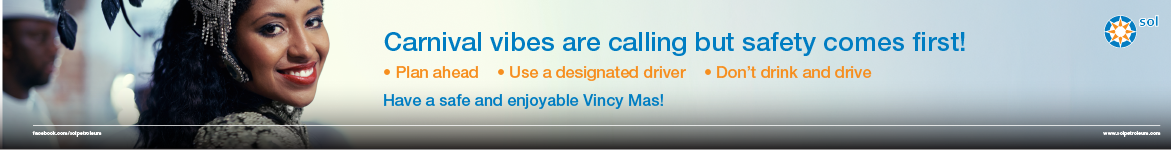Setting up a Learning Management System (LMS) can be overwhelming for many organizations.
However, with the right guidance and tools, implementing the best LMS for WordPress can become a seamless process. This step-by-step guide will walk you through the necessary steps to get your LMS up and running smoothly.
Step 1: Define Your Goals
Before diving into setting up an LMS, it is important to define your organization’s goals and objectives. Clearly identify what you want to achieve with your LMS – whether it’s employee training, eLearning courses, or certification programs. Knowing your goals will help you choose the right features and functionalities from the start.
Step 2: Choose the Right Plugin
WordPress offers several LMS plugins that allow you to easily create and manage online courses. You will need to research and select a plugin that aligns with your specific requirements. Look for features such as course creation options, student management capabilities, integration possibilities, and user-friendly interfaces.
Step 3: Install and Activate the Plugin
Once you have chosen your desired plugin, it’s time to install and activate it on your WordPress website. Most LMS plugins can be found in the WordPress plugin repository or on third-party marketplaces. Follow the installation instructions provided by the plugin developer to integrate it seamlessly into your website.
Step 4: Configure General Settings
After activating the plugin, navigate to its settings page within WordPress to configure general settings. Set up basic information like site title, URL structure, front-end login options, payment gateways (if applicable), email template customization (for notifications), and other configurations specific to your organization.
Step 5: Create Courses
The heart of any LMS is its courses. With your chosen plugin installed, begin creating engaging courses that meet your organization’s objectives. Depending on the plugin used, you can add multimedia content such as videos, images, and interactive quizzes while structuring different course modules. Additionally, consider incorporating multimedia features like discussion forums, assignments, and downloadable resources to enhance the learning experience.
Step 6: Set Up Payment Methods (if applicable)
If you plan on charging for your courses or offering premium content, it’s important to configure payment methods within your LMS. Choose from options such as PayPal, Stripe, or other popular payment gateways supported by your plugin. Ensure secure transactions for your users and set the appropriate pricing structure for your courses.
Step 7: Personalize Your LMS
Branding is crucial when it comes to creating a memorable user experience. Customize the appearance of your LMS to align with your organization’s branding guidelines and website design. Tailor colors, fonts, layout structures, and upload logos to create a cohesive look that reflects your organization’s identity.
Step 8: Define User Roles and Access Levels
LMS systems need to provide different roles and access levels for various stakeholders involved in the learning process. Determine who will be an instructor, student, administrator, or any other relevant role and assign their respective permissions. This step ensures smooth user identity management throughout the learning journey.
Step 9: Test Your LMS
Before launching your LMS to the public or sharing it internally within your organization, thoroughly test its functionality across different devices and browsers.
Check for any bugs, broken links, or display issues that could affect user experience. Create test accounts and complete sample courses as a student would to ensure everything is working as expected.
Step 10: Launch Your LMS
Once you are satisfied with the testing phase, it’s time to officially launch your LMS! Promote it through various channels such as social media platforms, company newsletters, email campaigns targeted towards specific segments of your audience.
Consider offering a trial version of some courses as an incentive for new users while collecting valuable feedback during this early phase.
Conclusion
Setting up an efficient LMS for WordPress does not have to be an overly complex endeavor. By following this step-by-step guide, you can successfully implement the best LMS for your organization. Remember to define your goals, choose the right plugin, configure settings, create engaging courses, and personalize your LMS to suit your organization’s branding. With proper testing and launch strategies in place, you’ll be ready to deliver fruitful online learning experiences through your WordPress-powered LMS.